
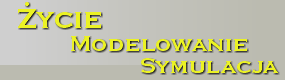

| 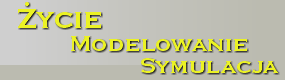
|
You are hereartlife
To run the program, choose one of the two models: organic or cybernetic. Read below to learn about how it works. This simulation was programmed in Flash. Since 2020, web browsers do not suuport this standard natively. ORGANIC LIFE modelIt simulates a population of herbivorous microorganisms. You create the first organism by choosing its features (parameters) from the control panel. After turning the simulator on The number of specimens in a population is, in a sense, limited. Such limitation is also present in the real world. Since organisms reproduce themselves with a geometrical progress, your computer will soon lack processing power. This is why after exceeding the critical number (which can be set by you) organisms start suffering from hunger which makes them die in. accidental order. The process continues till the number of organisms decreases and sources of food (vegetation) are regenerated. Predators are the second factor to affect the population of herbivorous organisms. The features of the first predator should be set before the simulation starts. Then these features are passed to its offspring and can mutate (see above). You can observe how the selection of predator's features affects the population of herbivorous organisms. Mutation is an accidental change of the inherited feature caused by an error in the act of gene copying. If you turn on the mutation switch Herbivorous organisms have three features:
Predators' features are:
Interesting things happen when organisms mutate. Weaker and slower specimens are eliminated so their features are not inherited. Next generations evolve in a way that helps them to avoid predators, who - in turn - die childless if they cannot get enough food. Only the strongest and the fastest specimens survive. These processes can be observed on dynamic Graphs or viewed directly in Microscope mode. To sum up, you can observe the process of Darwinian evolution, which for many people is difficult to understand and accept mainly because the changes are visible only after many generations. Organic model: on screenControl Panels - enable to configure the initial features of herbivorous organisms and predators
Graph - show percentage of particular mutation in a population
Artlife - back to the Main Menu Reset - erases all the data and allows new experiment to begin Grid - displays guides Run - starts simulation Pause - pauses simulation Show Individual Parameters - displays features for each organism on the screen (in Pause mode) Microscope - enlarges chosen parts of the screen Exit - closes the Artlife program Counter - shows the number of conventional time units that has lapsed since the start of the simulation; the real time is not relevant for statistics since the speed of the program depends on the processing power of the computer.
Hunger - enables to set the number of specimens in a population above which the hunger appears and the number of specimens in a population below which the hunger disappear
CYBERNETIC LIFE modelIt simulates a population of microscopic - autotrophic and heterotrophic - robots. You create the first representative of each of the two species by choosing its features in the control panel. After turning the simulator on ( run ), the robot begins to move and reproduce - to live. From now on its life and that of its offspring cannot be steered by you or controlled by any superior program. Every robot controls and reproduces itself. Each one is independent of others. The features it inherits from its parents can undergo mutations. Mutation is an accidental change of the inherited feature caused by an error in the act of gene copying. If you turn on the mutation switch Autotrophic robots take energy form their environment (e.g. sun energy). The number of robots in a population is, in a sense, limited. Since they reproduce themselves with a geometrical progress, your computer will soon lack processing power. This is why after exceeding the critical number (which can be set by you) there is a shortage of energy (hunger) and robots start "dying" in accidental order. The process continues till the number of robots decreases and the sources of energy are regenerated. Heterotrophic robots get energy by taking it away form autotrophic robots (and thus destroying them). Both species of robots are divided into 9 types (A, B, C, D, E, F, G, H, I). A-type heterotrophic robots can destroy only A-type autotrophic robots, B-type can destroy only B-type, etc. Interesting things happen when animates mutate. Autotrophic robots evolve into entities immune to attacks of heterotrophic ones. Their number increases faster until the mutation of adequate destroyers appears. They - in turn - are dependant on their victims and die if do not devour enough of them in a specific time unit. Only robots adapted to currently dominating mutation survive. The oscillation of the different robot types can be observed on dynamic Graphs or viewed directly in Microscope mode. To sum up, you can observe the process similar to the one taking place in the immune system, where bacteria are eaten by leucocytes, which attack only particular type of the enemy. Cybernetic model: on screenControl Panels - enable to configure the initial features of herbivorous organisms and predators
Graph - show percentage of particular mutation in a population
Artlife - back to the Main Menu Reset - erases all the data and allows new experiment to begin Grid - displays guides Run - starts simulation Pause - pauses simulation Show Individual Parameters - displays features for each organism on the screen (in Pause mode) Microscope - enlarges chosen parts of the screen Exit - closes the Artlife program Counter - shows the number of conventional time units that has lapsed since the start of the simulation; the real time is not relevant for statistics since the speed of the program depends on the processing power of the computer.
Hunger - enables to set the number of specimens in a population above which the hunger appears and the number of specimens in a population below which the hunger disappear
|